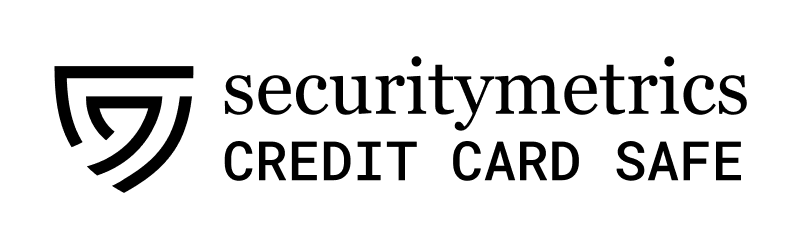Top Special Offer! Check discount
Get 13% off your first order - useTopStart13discount code now!
Windows Server 2012 Deployment
In the modern dynamic and competitive business landscape marked by disruptive technologies, having an efficient network infrastructure can not only smoothen a company’s operations but also help in the attainment of competitive advantage. Network management entails the procedure of controlling and monitoring the network in search of improved value and functioning to its users (Rao). For Global, Advertising, Inc. (GAI), implementation of an efficient network infrastructure can assist the firm in staying competitive despite the market volatility. The business can also maximize their employees’ productivity through application of an optimized network as well as achieve control in the organization’s operating costs. However, given that the company already has a secure tunnel connecting their two sites, all that is required is ensuring that the business has a high-performance network availability and a preventative and proactive enhancements and maintenance checks. GAI also ought to be equipped with an effective file and resource sharing plan to help ease the exchange of information across all departments and the operation locales. For this project, the Windows 2012 operating system will be proposed in an attempt to offer solutions to GAI’s business and technical challenges.
New Features of Windows Server 2012
The Windows Server 2012 possesses numerous features that GAI can take advantage of in their persuasion for realizing enhanced productivity, connectivity, and competitivity. For instance, one of the benefits includes the presence of the new server manager interface which has the capacity to integrate a series of servers existing on the network for creation of server groups that can be managed through new user experience. Creation of these new server groups can aid GAI in the management of tasks among each server bearing common features while functioning as a complementary program for dedicated monitoring software.
The Windows Server 2012 is also attributed to a transformation of emphasis from a GUI-first philosophy to a GUI-optional mindset (Hassell). On installation of the operating system’s core version, the company can also switch to the Graphical User Interface through instilling of the GUI role. As such, the system users would be provided with the option of either command-line or the graphical user interface based on their needs hence increasing their chances of producing high-quality reports, presentations and programs. On the other hand, the Windows Server 2012 Hyper-V replication could also be of great assistance to GAI’s operations. The feature permits the users to duplicate a virtual machine from one locale to another, without the need for shared storage, provided there is a network connection. For GAI, the Hyper-V replication attribute can help the different departments found in both Los Angeles and New York to have ease of access of data and have a disaster recovery mechanism in case of data loss incidences.
For GAI’s departments which aim for private sharing of data and protection of the stored information from unauthorized access, the operating system’s DirectAccess attribute might be of great significance. The feature would allow the department to enjoy VPN-like secure tunneling from whichever endpoint. The employees would also be able to take advantage of effecting resource and equipment sharing as well as file exchange without the need for the establishment of a virtual private network. In case of power failure incidences, the operating system also offers a Resilient File System, an improvement of the New Technology File System (NTFS), which provides data resiliency functions with increased integrity levels.
Management and access to big data are also beneficial in the current market business landscape. For GAI, possession of high-quality data analytic features can assist the company in gaining a competitive advantage. The Windows Server 2012’s Dynamic Access Control feature would ensure an enhanced control to either management’s, functional teams’ or department’s data besides offering information security.
Deployment and Server Editions
Given that the company’s number of personnel, with the inclusion of the management team, is 90, a total of approximately eight servers will be required, with a maximum of twelve people sharing a single server. However, some of the roles would have to share a server. For instance, the company should consider moving file storage to a dedicated server but have other roles be encompassed in an independent server. For example, each business application ought to have its own server. Besides, there should also be a print, MDT, DC secondary and WSUS servers. Moreover, for the use of the highly virtualized environment and anticipation of future growth, GAI should invest in Windows Server 2012 Datacenter and Standard edition. On the other hand, the program’s Server core feature can be utilized in the DHCP servers to help reduce the chances of surface attacks. Regarding the physical location of the servers, there ought to be an equal distribution between New York and Los Angeles. Having the servers in different geographical locations would ensure data safety from both regions as well as enhanced back up plans. Lastly, automated server deployment processes would be more beneficial in GAI compared to manual deployment. The former technique increases accountability and transparency, is less error-prone and is not dependent on a single person.
Active Directory
For setting up an Active Directory (AD), some of the factors that GAI ought to consider include recoverability, stability, and reliability. Some of the required components for the installation of AD include Windows 8 clients, IP addresses, Server Host Name, an the Domain name as shown in the figure below.
Figure 1: The installation of Active Directory, Reprinted from, “Installing Windows Server 2012 Active Directory Via Server Manager. Active Directory Concepts”. Firewall.Cx, 2012, http://www.firewall.cx/microsoft-knowledgebase/windows-2012/1048-windows-2012-active-directory-installation.html. Accessed 7 July 2018.
The business ought to have several domain controllers running on a Server Core for the provision of great flexibility with a minimum of two. Some of the crucial tasks that ought to be considered in the establishment of domain control include recovery and backup as well as change auditing for legal concerns (Jones). Moreover, the business should also own at least one read-only domain controller (RODC) for hosting GAI’s AD database’s read-only partitions. The RODC can also help eliminate the challenges of security and inadequate sharing of resources associated with running of operations in different sites. However, the IT department should also consider the application of the Password Replication Policy for credential caching.
DNS and DHCP
GAI comprises of many individuals who at any given time are likely to be using different types of network client devices and would have to be connected to the network. For management of the numerous network client devices, support of correct configuration settings, and eradication of human errors, the company ought to have an efficient Dynamic Host Configuration Protocol (DHCP).
Given that the degree of fault tolerance can have an impact on a company’s bottom-line success and viability, there is a need for any form of DHCP fault tolerance. Despite that provision of DHCP tolerance is often perceived to be a minor consideration, the failure to provide the same may eventually lead to an organization incurring downtime expenses. In the long run, problems associated with lack of fault-tolerant systems may result in network failures thus leading to loss of a company’s competitivity as well as other adverse effects on the firm’s operations. On the other hand, another primary segment of DHCP scope entails the assignment of permanent IP addresses within a network. In this project, DHCP Reservation configuration will be mandatory given that with the implementation of the Windows Server 2012 Datacenter edition and the presence of Hyper-V replication and Direct Access features, the users will have secure means of connecting to virtual environments. The DHCP Reserve services will also be necessary for the efficiency of application servers, such as file and print servers.
Upon the design and implementation of an Active Directory on the company’s network, GAI should consider the crucial role of planning the firm’s most appropriate name design. For the success of this process, some factors ought to be taken into account. They include the purpose of the DNS namespace, whether it will be used on the Internet, the selection of either a delegated, unique or an existing DNS service. For GAI, the use of an external DNS namespace showing a reflection of the business’s registered name on the Internet would be the ideal option. For instance, the company could use its domain name, gai.com. However, for operations like financial units which require some privacy, a unique DNS namespace could be utilized for the internal namespace. For example, rather than using the domain name applied in the external namespace, an entirely separate option can be adopted for the internal DNS namespace, like GAI.net. The latter could help the business prevent the direct exposure of internal resources to the Internet thus resulting in improved security. On the other hand, for the second site, a delegated and the internal DNS namespace could be employed.
Application Services
Regarding application deployment, application of Group Policy would be the best option for GAI because the company’s network infrastructure will have an Active Directory. Besides, given that GAI is set to continue growing for the business is still in its early stages of development, the employment of Group Policy would be the most appropriate means of installing new systems. Use of the concept would not only assist in decreasing the amount of time that the IT personnel would spend in the installation of new applications and system modifications. Some of the steps required in use of the Group Policy concept include the creation of a shared location where users can access the application’s set up files. Once the files are in the proper shared location, then they ought to be distributed across the network through the use of the Group Policy Management window.
File and Printer Sharing
For proper sharing of information and resources between the different GAI’s departments and divisions, there is a need for the establishment of e-mail, file, and print servers. Moreover, the presence of a Window’s Distribution File System (DFS) would also be useful to help all employees have a central platform for working on projects. However, the preferable DFS configuration for GAI would be a fault tolerant system for replication and reduction of risks of data loss through storage of the information to the company network’s Active Directory.
For limitation of the size of directories, directory quotas and a File Server Resource Manager (FSRM) should also be set up in GAI’s network infrastructure. The FSRM would be able to permit for generation of storage reports as well as in restriction of the data types that can be stored through the use of file screens, under a particular directory. The configuration of the Quotas or FSRM follows a step-by-step procedure beginning with ensuring that there is a Domain Network and DFS set up. Selection of the Server Manager Console and the Quota Management option then should follow (Gerend et al.). The following step entails the creation of a Quota and a Quota path and lastly one ought to test the created Quota through storage of files possessing the greatest limit capacity.
Conclusion
For a business like GAI characterized by various departments and operations across different geographical locations, the establishment of effective network infrastructure is critical for the organization of the company’s operations. In the modern business environment, management of large organizations can be managed through the use of fundamental networking techniques. Proper utilization of these tactics can assist the organization in ease of sharing of files as well as in communication, even from remote locations. The establishment of a strong networking infrastructure can also aid the business in saving of costs through permitting resource sharing among a substantial number of employees. Moreover, with the application of the Windows Server 2012 operating system, GAI can reap numerous benefits attributed to the employment of the program. The enterprise would be able to create virtual environments and exchange information with ease. The business would also be able to integrate their many servers existing on the network on the operating system’s interface as well as support the private sharing of sensitive data and ensure prevention of unauthorized access of such information. As such, with the installation of the operating system, the configuration of the discussed programs, like FSRM, within this report and the following of the steps indicated in the network infrastructure installation process, GAI would enhance its competitivity, productivity, and functioning.
Works Cited
Gerend, Jason et al. “Quota Management”. Docs.Microsoft. Com, 2018, https://docs.microsoft.com/en-us/windows-server/storage/fsrm/quota-management. Accessed 7 July 2018.
Hassell, Jonathan. “10 Key Windows Server 2012 Features for IT Pros”. CIO, 2012, https://www.cio.com/article/2393205/servers/10-key-windows-server-2012-features-for-it-pros.html. Accessed 7 July 2018.
“Installing Windows Server 2012 Active Directory Via Server Manager. Active Directory Concepts”. Firewall.Cx, 2012, http://www.firewall.cx/microsoft-knowledgebase/windows-2012/1048-windows-2012-active-directory-installation.html. Accessed 7 July 2018.
Jones, Don. “Best Practices for Active Directory Implementation - Small, Medium and Large”. Tom’s IT Pro, 2011, http://www.tomsitpro.com/articles/active_directory-windows_administration-domain_controller,2-110.html. Accessed 7 July 2018.
Rao, Umesh Hodeghatta. “Challenges of Implementing Network Management Solution”. International Journal of Distributed and Parallel Systems (IJDPS), vol 2, no. 5, 2011, pp. 67-77., Accessed 7 July 2018.
Hire one of our experts to create a completely original paper even in 3 hours!