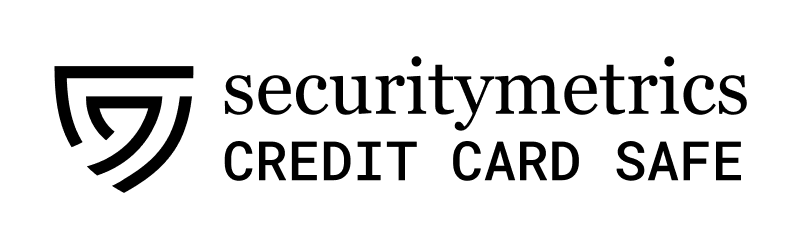Top Special Offer! Check discount
Get 13% off your first order - useTopStart13discount code now!
Video Card Replacement
To make certain that the diagnosis is correct, there are various available selections to check. First, it would be wise to swap monitors. Basically, the computer can be hooked up with another screen that will be helpful as a determinant whether the problem ought to be the monitor in use of whether the computer’s video graphics are becoming inappropriate. If visual distortion are observed from this then the oblivious conclusion would be that the problem is no longer the monitor but the video card.
Again, for correct diagnosis, card visibility can be checked. In this context I would cast off the computer from the desktops’ tower side panel and observe the graphics card for any signs of damage or wear. Generally, the graphics card should be kept clean, in essence; I would wipe out the dusts which build up. In the same process, I would remove the card from its slot and return it firmly so that it is not lose in the essence of creating more problems. In the event that I observe any forms of visual damages then it would mean that it is damaged and should be replaced.
I would check the device manager as well. When the device manger is opened, the status of the video card can be assessed. I would use this diagnosis approach to check on the video card. The process entails going through the control panel, clicking on the security and the system, then click the device manager after which you open the section for display adapters then the next step requires that you double clock on the graphics card name (Allbritton, 2004). At this point, whatever the information is displayed is analyzed keenly. There are many options and a lot of information can be found from this point. Basically the most common expected information should indicate that the device is working in a correct manner however, it should be noted of any warnings concerning the device and the messages therein should be checked to for quick help.
Steps to ensure that the new video card is installed correctly include (Rathbone, 2017):
The desktop computer is turned off, unplugged from the power source and then the computer case is removed.
The bad video driver is located and by using a screw driver, the screw holding the old card is removed.
It is then pulled out carefully from the slot.
Holding the new card by the edges, it is positioned over the slot where the old card was removed.
Then the notches and the tabs at the bottom are lined with the notches on the slot. The card is then pushed in carefully and slowly. Then the plastic retaining clip is bent to fit it over the tab at the end of the card.
Next after, is the release of the clip when it fits to let it hold the video card in place.
Then the card is secured into its slot through the use of the screws removed in step two, the computer is plugged back. It is can be turned on to check if windows installs and recognizes the card. In most cases and it is always expected that the windows recognize and install the card.
At last when everything is set and done, the cover is put back on however it is advisable to unplug the computer from the power source again and make sure that the video card is firmly and correctly placed.
References
Allbritton, C. (2004). How To Add A Video Card. Popular Mechanics, 181(10), 137-138.
Rathbone, A. (2017). How to install a video card in your computer. Retrieved from; http://www.dummies.com/computers/pcs/how-to-install-a-video-card-in-your-computer/
Wright, J. (2017). How to tell if your PC graphics card is going bad. Retrieved from; http://smallbusiness.chron.com/tell-pc-graphics-card-going-bad-47281.html
Hire one of our experts to create a completely original paper even in 3 hours!