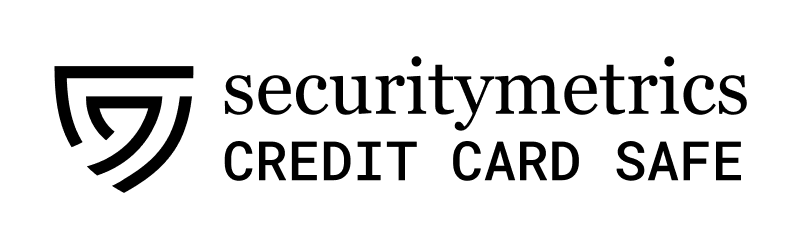Top Special Offer! Check discount
Get 13% off your first order - useTopStart13discount code now!
The operating system
The operating system is in charge of organizing and storing files on the hard drive. To access data from a certain file, the computer must be aware of the storage device on which the data is stored, the position where it is kept in the device, the format in which the files are stored in the device, the amount of data on the file, and the protocol required to interact with it. The operating system is entrusted with preserving and maintaining this information so that it may be accessible by other programs as needed, hence the presence of a file system (Carswell, Jiang, Hardee, Mehajan, & Touchette, 2015).. The importance of a file system is to present programs with a suitable, efficient and effective way of storing and retrieving data.
File management by the operating system simplifies operation for the user by allowing them to access and view files like Mac OS X finder and Windows file explorer. As a result the operating system conducts how the files are saved, removed, read, found and repaired. It also goes the extra mile to root out errors like missing disks or unsuitable file names and inform the user of these existing anomalies (Carswell, Jiang, Hardee, Mehajan, & Touchette, 2015).. Each and every file has a distinctive name which the operating system uses to maintain a look-up table that link the file tag to where they are situated in the storage drives.
Majority of the file systems are hierarchical and comprise of directories that incorporates lists of other files. In most cases hierarchical file systems contain a special directory at the root. The branch points of the hierarchical file system are directories that are linked to other files. The ends of the branches contain the data files which include files that have program code. If a computer is turned off before a program has been copied to a new area it can result to the file systems being corrupt. The operating system employs applications known as utilities which enable the user to manage the computer. There are multiple utilities programs and they vary according to the operating system platform that has been installed.
File management is organizing and keeping track of files and folders, helping you stay organized, so information is easily located. A folder is a container for storing programs and files, similar to a folder in a file cabinet. As with a file cabinet, working with poorly managed files is like looking for a needle in a haystack—it is frustrating and time-consuming to search through irrelevant, misnamed, and out-of-date files to find the one you want. Windows allows you to organize folders and files in a file hierarchy, imitating the way you store paper documents in real folders. Just as a file cabinet contains several folders, each containing related documents with dividers grouping related folders together, so the Windows file hierarchy allows you to organize your files in folders, and then place folders in other folders. Windows 7 comes with four libraries: Documents, Pictures, Music, and Videos (Godbole & Achyut, 2005). Libraries are special folders that catalogue folders and files in a central location. A library includes and displays folders that are stored in different locations on your computer, Home group, or network.
Using the file management tools, you can save files in folders with appropriate names for easy identification, quickly and easily create new folders so you can reorganize information and delete files and folders that you no longer need. You can also search for a file when you cannot remember where you stored it, create shortcuts to files and folders for quick and easy access, and even compress files and folders to save space (Godbole & Achyut, 2005). A folder can hold different types of files, such as text, spreadsheets, and presentations. The Documents folder is the main location in Windows 7 where you store your files. However, there are some special folders, such as Pictures and Music, designed with specialized features to store specific types of files.
Works Cited
Carswell, R., Jiang, S., Hardee, M. E., Mehajan, A., & Touchette, T. (2015). Guide to Parallel Operating Systems with Windows 10 and Linux. Chicago: Cengage Learning.
Godbole, A. S., & Achyut. (2005). Operating Systems. Phoenix: Tata McGraw-Hill Education.
Haldar, S., & Aravind, A. A. (2010). Operating Systems. New York: Pearson Education India.
I.A.Dhotre. (2014). Operating Systems. Texas: Technical Publications.
Hire one of our experts to create a completely original paper even in 3 hours!