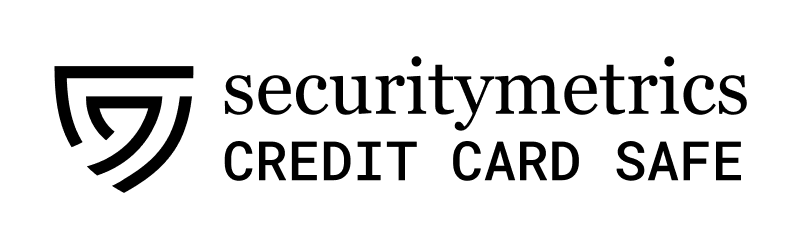Top Special Offer! Check discount
Get 13% off your first order - useTopStart13discount code now!
setup of PC
With the constant development in technology, using a computer is becoming more of a requirement than a luxury as people continue to take advantage of what the modern revolution has to offer. However, the most difficult task when purchasing a computer is deciding whether to hire a third party to set up the computer for you or to do it yourself. To begin, configuring a personal computer is not rocket science since the procedure is consistent regardless of the computer’s model or capability. You don’t want to waste endless hours figuring out what goes when, what comes first, or what does what. Almost every new personal computer is packaged with a setup manual which further simplifies the setting up process. Not only is paying somebody else to set up your personal computer for you expensive, but it also implies that you haven’t taken full advantage of what technology has to offer. Hence it is better to adopt the do-it-yourself attitude.
Let’s just face reality; nobody builds their personal computers anymore, right? That’s wrong. The Do-It-Yourself is still a prevalent thriving field, especially within the PC industry. Any serious computer user, the typical user who cares about how the computer works, understands that setting up the PC yourself is the best way around it. With some research, you can be able to tailor your setup to fit with your house arrangement design. Should this change, knowing how to set up your PC gives you the control and satisfaction of knowing you are capable of pulling it out and reposition it in another place that is convenient for you.
Setting Up a Personal Computer
Step 1
Unpack the computer case and the monitor from their box. Remove all the protective plastic and tape coverings. Place all the components on the working area or the desk. Its critical to position your CPU in a well-ventilated position to avoid overheating.
Step 2
There are several types of cables find a monitor cable and in most cases it is the AVG cable that matches the port behind the monitor. If you are having a hard time distinguishing the cables, please refer to the instruction manual for pictures.
Step 3
Connect one part of the monitor cable to the monitor port and the other end to the back of the CPU. In cases of VGA cable it is advisable to tighten the screws to secure the monitor cable.
Step 4
Both the monitor and the CPU also need to be connected to the power outlets but with the help of a power surge or UPS.
Step 5
Plug in all the other peripherals like the mouse, keyboard and any other available peripherals. All the modern peripherals plug in via the USB ports and for the cases of older models then the PS/2 connectors that are located at the top of the back of the CPU are used. The color code helps in matching the peripherals to their respective ports.
Step 6
Plug in the power cables to a power surge or UPS (Uninterruptible power supply) to protect the devices against power loss or surges. Flip the power button to ON.
Step 7
Finally, you need to turn on the computer to test the hardware compatibility. Follow the screen prompts to finish up the setting up process.
It is important to note that even veteran personal computer experts stumble into trouble every once in a while when setting up a new PC. This guide is designed to help the users to avoid the common setting up mistakes. If your PC won’t start after finishing the set up procedure, repeat the procedure to see if there is anything you overlooked. Once the personal computer is up and running, then sit back, relax and enjoy some beverage of your preference, you earned it. You just set up your own personal computer with your two hands, that wasn’t hard I hope, was it?
Hire one of our experts to create a completely original paper even in 3 hours!