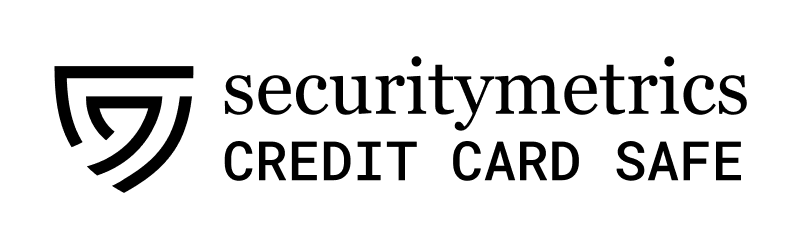Top Special Offer! Check discount
Get 13% off your first order - useTopStart13discount code now!
Proposal for Windows Server 2012
Introduction
Even on a small network or server, installing Windows Server 2012 is a significant undertaking. It might be really intimidating just to plan the Windows Server 2012 location, especially for a large firm. The success of the firm is largely dependent on how the business network enterprise is designed and implemented. Furthermore, careful planning reduces frequent interruptions by assisting in the identification of potential drawbacks and the creation of mitigation strategies. This paper discusses the new features of Windows Server 2012, Deployment and Server Editions, File and Printer Sharing, DNS and DHCP.
New features of Windows Server 2012
The ability to make server groups is one of the critical elements of the new Server Manager Interface which is very advantageous to the users. It entails an accumulation of servers that are already existent in one’s network, and their management can get done through the new user experience. Management of tasks among servers with attributes that are common and provision of particular information as one wishes on any of them is made possible by the new server groups. Organizations that do not have dedicated monitoring software can benefit a lot from this (Windows server, 2017).
The Hyper-V Replica feature allows for replication of a virtual machine from one location to another with Hyper-V and a connection to the network. The reproduction can get done with no need for any shared storage. The feature is essential in recuperation from disasters in the world of Microsoft. The VMware performs this function although the new licensees are made to pay more (Brown, 2017).
Although the recent version of Windows server has hundreds of more cmdlets, the one below will make your life less strenuous. The PowerShell is a preferable method for dealing with all workloads that can be run on the operating system and hence the reason for the recommendation.
Deployment and Server Editions
All the servers in the entire organization will get fitted with Windows Server 2012 with Hyper-V. The Hyper-V will provide backing for WAI’s workload, with its extended support for host processors and memory. Hyper-V will also allow WAI to use servers that are already in existence while still taking advantage of the new hardware technology for virtualization both in the present and future. All servers will also get fixed with Server Core to ensure dependability and security. WAI’s internal system will have a total of 10 servers with four at the New York office. Windows Server 2012 will ensure that WAI deals with its entire Windows network infrastructure as a single server from its central office in Los Angeles. Windows Deployment Services (WDS) will get used in the installation of all the servers and the operating systems. Permission of image deployment for WAI’s mixed environment will be made possible by the WDS. The Image Capture Wizard will be used in the creation of the images while their transmission will be made possible by Multicasting. Multicasting will transmit not only images but also data. The Image Capture Wizard and Multicasting will allow the servers to be added to driver packages and configured for deployment with the computers of the customers and images installation (Windows server, 2017).
Active Directory
For every active directory at least two domain controllers are needed for proper practice. A primary domain controller and backup will be at the Los Angeles office. A Read Only Domain Controller (RODC) will be set up at the branch office in New York to ensure effectiveness. The RODC at New York will warrant that the WAN connection is free of unnecessary traffic. The domain controllers put up will have a universal reach. To ensure that DNS replication traffic gets processed through the Active Directory Active Directory Integrated Zones will be utilized (Rubenstein, 2012).
The parent domain is WAI local child domains for the two sites, that is, LA WAI local and NY WAI local. Employees from the two offices belong to different departments which are the Organizational Units. WAI has various Organizational Units (OUs) such as accounting, finance, IT, production and human resource. Data in some OUs may need to be kept private. To prevent financial data from been accessed by individuals who do not work with the data directly, NTFS and share authorizations will get configured (Rubenstein, 2012). The head administrator will deal with permission variations for clients as data allowable to certain individuals may not be allowed to others.
DNS and DHCP
To give services and support decentralized in a particular branch the hybrid approach is usually used. For this reason, a hybrid DHCP will get utilized. However, most support and services are provided at the central site, and for this reason, a central DHCP will be present. At the New York office, relay agents will be present and back up at the main office in Los Angeles. This approach will indisputably ensure a reduction in traffic. 10.0.0.1-10.0.1.200 will be location range on the main DHCP, 10.0.0.1-10.0.0.90 the exclusion, and 10.0.0.91-10.0.1.200 the split scope DHCP exclusion (Microsoft, 2014).
To make a disproportionate number of IP addresses that the customers can lease the 80/20 failover approach will get configured, and two DHCP servers will get used. The method means that the primary DHCP server will get configured with 80 percent of the IP addresses available and 20 percent of these IP addresses set in the backup DHCP server. Having the DHCP servers separated from each other ensures that this situation is perfect, for instance, the primary DHCP may be on the primary subnet while the backup server is on a remoter subnet that is smaller. The approach may lead to the central DHCP server being logged off for too long. If this happens, no IP addresses will be available for lease to the customers as the backup DHCP server will have run out of the IP addresses. Configuration to use APIPA will thus be beneficial (Microsoft, 2014).
Some clients require an IP address that is constant. A static IP address can get configured manually, or reservations can get allocated on the DHCP server. WAI will make use of the DHCP reservations to guarantee that a client on a subnet can utilize the same IP address through permanent lease assignments.
Application Services
Applications will be server based. Through Microsoft Management services (SMS) the applications will be accessed using terminal services architecture. Group policy will permit the application of specific configurations for computers and clients. The settings of the Group Policy typically get stored in Group Policy Objects (GPOs), with connections to sites, domains, or Organizational Units. Using the hierarchical nature of Active Directory, the affected targets can then access the GPO settings. Since Group Policy permits the management of user and computer objects, it is one of the main reasons the Active Directory gets deployed. Through GPO filtering pushing a security group or an entire domain can be done the installation of additional software or tweaking with unique settings are some of the policies the WAI can utilize to ensure that users get limited from performing specific tasks on the servers. To prevent the disaster from ever developing a few strategies can be put in place instead of having numerous programs to avert doomsday virus from machines (Rubenstein, 2012).
Once fully configured, Group Policies do not toll the resources and require maintenance that is negligible and hence very efficient. Applications like Microsoft SharePoint 2010 that incorporate MS Word, PowerPoint, Access, Excel, Outlook, and Inuit QuickBooks ProAdobe will be available for customers to leverage through web access.
File and Printer Sharing
By utilizing a Microsoft network the File and Printer Sharing for Microsoft Networks components allows other computers on a network acquire information on your computer. For sharing purposes, there will be a total of four servers. At both sites, the shares will get split between two servers. Local file services will be put at each of the two offices to allow toleration in case of failure on the WAN network and also minimize traffic. The component is installed and enabled for all VPN connections. It, however, has to be enabled for PPPoE and dial-up connections as it is necessary for the sharing of local folders (Microsoft, 2012).
Permission to share folders stored on several servers uses a namespace that is logical and consistent. Distributed File System (DFS) grants this permission by granting a namespace that is logical and consistent. The presence of the Microsoft Window Server 2012 will enable WAI to have the DFS in place. File Server Resource Manager gets used for windows file server management in Windows Server 2012. It is a set of tools that are used to establish quotas on file folders, authorize or bar files relying on file extension and run reports on the data that is existent on the server file. Quota limits can get put in place by quota management (Windows server, 2012).
Soft and hard quotas are the two types that exist. For a soft quota, there is no enforcement of disk space limits. A user is thus allowed to go through the quota and include more data to it. To monitor usage and produce notifications soft quotas are essential. For a hard quota, on the other hand, limits on disk space are enforced. Storage of information beyond what is acceptable in the allowance does not get permitted to the users. In controlling disk space especially in SLA situations where clients pay for specific set blocks of storage hard quotas are used (Windows server, 2012).
Share Quotas
Click on Quota Management then Quotas in the FSRM tool. Next, click on Create Quota and pick a folder to be shared with the department: D\Shares\marketing. Instead of having everything set manually, Microsoft suggests the use of quota templates. Changing the disk space limit for a soft or hard quota can be done at the Quota Properties. Changes can also get made regarding the notifications to be sent to the clients when the pre-planned thresholds for rations get reached (Microsoft, n.d).
User Quotas
Using the FSRM to set user quotas is not as direct as sharing the quotas. It can, however, get done by beginning at the FSRM administrative tool. Next click is on Quota Management followed by Quotas. The next click is on Create quota which takes one to the main screen of the FSRM administrative tool. When this happens, click on the User Share’s Quota entry and click on Quota Properties. The following options will appear on your screen:
- Apply Auto Apply Quota Just too Derived Quotas That Match the Original Auto Apply Quota,
- Apply Auto Apply Quota to All Derived Quotas and
- Don’t Apply Auto Apply Quota to Derived Quota (Microsoft, n.d).
Finally, select the option that applies to you and set up the quota.
Conclusion
Smart owners of businesses are always making sure that the infrastructure of their company is not only reliable and secure but also has powerful servers. Backup of the organization’s workload is also very essential to ensure dependability. Information sharing among the various organizational units and branches of any firm ensures that tasks get completed as expected, thereby guaranteeing quality services. Deployment of Windows Server 2012 is an excellent move to ensuring that WAI makes the most of their abilities and provides exceptional services to its clients.
References
Brown, M. (2017). Retrieved 11 October 2017, from http://Windows Server 2012: An Overview of New Features
Microsoft (n.d.). Identity and Access. Retrieved from http://partnerzoner.idg.se/windowsserver2012/wp-content/uploads/2012/12/Windows-Server-2012-White-Paper_Identity-and-Access.pdf
Microsoft (2014). Design Options for DHCP Scopes. Retrieved from http://technet.microsoft.com/en-us/library/dd296693(v=ws.10).aspx
Rubenstein, B. (2012). Group policy. Retrieved from http://searchwindowsserver.techtarget.com/definition/Group-Policy
Windows Server. (2017). What’s New in Windows Server1. Technet.microsoft.com. Retrieved 11 October 2017, from https://technet.microsoft.com/en-us/library/dn250019(v=ws.11).aspx
Windows server (2013). DFS Management. Retrieved from http://technet.microsoft.com/library/cc732006.aspx
Hire one of our experts to create a completely original paper even in 3 hours!