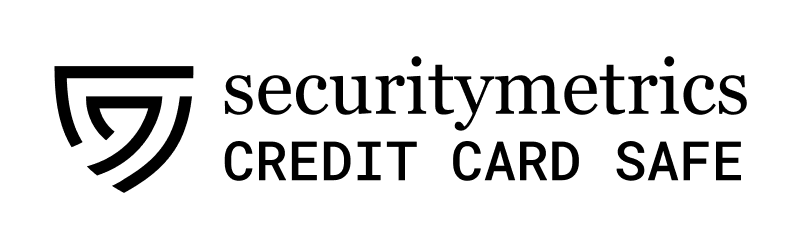Top Special Offer! Check discount
Get 13% off your first order - useTopStart13discount code now!
IT System Acquisition and Planning
Introduction
Basecamp is a web-based project management tool that may be used by individuals or teams (Kelsey, 2014). The program provides an online environment with a number of features and tools that improve the convenience of managing projects in businesses while also ensuring that projects are completed on time.
Home Screen
On the program’s consolidated home screen, users may view their projects, upcoming tasks, and teams in which they are involved. The “message board” is one of the technologies used for group communication (Kelsey, 2014). Important notifications and updates for team members can be posted here, which is organized into themes. The group chat board “campfire” is also another conversational channel that however does not group issues (Kelsey, 2014). Kelsey (2014) reports that individual messages can be relayed through the “pings” panel. The program is also laudable for the enhanced relay of crucial information among members through reports that are published back to the team for review or even follow-up if need be. The “automatic check-ins” feature allows one to update the other team members of relevant details pertaining their day-to-day activities on the project (Kelsey, 2014). It helps to reclaim hours that would otherwise have been spent on regular stand-up meetings.
Task Management
The “to-do” list enhances efficient work organization as tasks, and their due dates can be assigned to designated members (Kelsey, 2014). In addition to the to-do list, the program offers a centralized schedule that helps to track the milestones and post deadlines. Further, the program has a cloud data storage platform where all team members can access relevant files about the project (Kelsey, 2014). Moreover, the platform is versatile in that files can be uploaded from your computer or linked from other cloud-based storage platforms or even typed from within the program. Also, the data can be grouped into folders with customizable color codes which enhances navigation when dealing with complex projects. The files and documents ensure that everyone can access the relevant materials to get their assigned tasks accomplished. Among other features that might prove handy in enhancing productivity include the focus mode where a user can temporarily disable the constant notifications to concentrate more on their respective tasks (Kelsey, 2014). The notifications will still be relayed after the snooze time elapses and hence, one won’t miss any relevant information.
User-Friendly Design
One of the features that make the program user-friendly is its simple design. The program uses intuitive features and a simple user interface that is easy to use and can be learned quickly (Kelsey, 2014). Simplicity, in this case, is enormously valuable in ensuring that it meets the users’ needs. The step-by-step help guide has both elementary and complex instructions that help one to learn how to navigate through the program efficiently. The program has an auto-saving feature that ensures that no information is lost (Kelsey, 2014). Kelsey (2014) also reports that when the admin or a team member accidentally delete valuable information, the file can be retrieved. The program’s usability is also enhanced by incorporating features such as archiving of projects. Archiving of completed projects or those that require being shelved temporarily ensures that the account is uncluttered (Kelsey, 2014). Importantly, the program has applications designed for mobile phone devices (Kelsey, 2014). It is crucial in ensuring that people can work on their projects even when they are off-site or in an out-of-office situation. Consequently, users of the program report that they can handle their businesses better besides creating teams which are more self-sufficient. Kelsey (2014) says that the program has been lauded for improving productivity and organizational processes.
Implementation Planning
In planning an implementation project, the program may come in handy for different applications. For instance, one may list anticipated tasks. It may be followed by pertinent details such as the day the work began, the status of the job, whoever has been assigned the task, the expected date of completion, the actual date of completion, etc. (Kelsey, 2014). One can also detail significant milestones about the task. Each stage of the project can also have a checklist where each constituent element of the project broken down completely. Besides, the program is a crucial tool for constant communication between team members or the client to ensure that there is maximum collaboration within the project for the project to be successful (Kelsey, 2014).
Limitations
Despite the myriad of advantages that the program offers in as far as project implementation is concerned, it, however, has a few cons. Some users, for instance, are of the opinion that more budgeting, reporting, and accounting features should be added to the program (Kelsey, 2014). Reporting tools would be handy in data analysis to make informed decisions about your projects. Others also feel that a built-in time tracking feature should be added (Kelsey, 2014). This time tracking feature would be relevant in enhancing time management for users who have a tight schedule but happen to have many projects. Regardless, the utility of the program cannot be undermined as its utility has been demonstrated in classroom situations where the software can be used to manage classroom projects.
Reference
Kelsey, T. (2014). Project Management with Basecamp: Managing Projects and Keeping Track of Details. Nelson Education.
Hire one of our experts to create a completely original paper even in 3 hours!