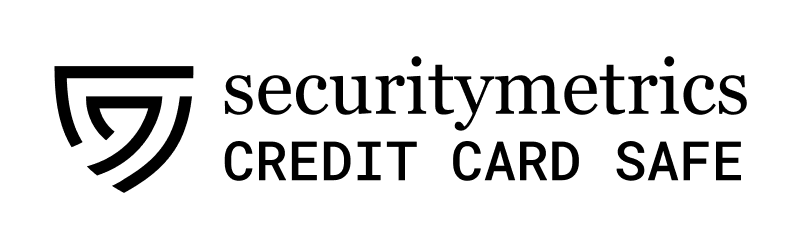Top Special Offer! Check discount
Get 13% off your first order - useTopStart13discount code now!
Inventory Management System
At this stage, the applicability of the goal and objectives is investigated (Dennis A., Wixom B., Roth R.). The setting of the objectives is examined, as is their attainability. Additional critical considerations include technically, money, organizational, and ethical concerns. The technicalities examine the specialized knowledge required to complete the actual work. Finance examines the proposed budget, whereas organizational and ethical concerns examine communication and work relations systems. This stage’s final result is a formal report paper. Various tools such as questionnaires, interviews, and observation are used to collect data about the system (Weaver P., Lambrou N., Walkley S.). The investigation seeks to understand the terminology of business. The users are involved in the analysis to identify what they do and how they do it. The boundaries of the system are also defined at this stage.
Business systems options
An analysis from the preceding stages helps determine if there is need to change to a totally new system or modify the existing system (Dennis A., Wixom B., Roth R.). The new system may introduce a completely new system that functions differently from the old system.
Requirement Specification
This is a complex stage that requires a high level of expertise. Basically, the frame of the new system is designed at this stage. Logical specification of what the system can do is defined. The logical specifications should be set in such a way that they are free of errors and ambiguity. This stage should culminate at producing a full logical specification report.
Technical system options
This stage looks at the various technical paths a system to be implemented through. The professionals needed to implement the system have to show they have the needed expertise to implement the system.
Logical design
The logical design stage looks at the main method of user system interaction. Command structures and menu designs have to be well designed to be user-friendly.
Physical design
The earlier defined logical specifications are converted to real hardware and software. Physical architecture in terms of the database is made from logical data structures. This stage should produce a detailed physical design that the engineers could use to build the system.
A.2. Card system
I recommend structured system Analysis and Design Method (SSADM) for updating of employee card system. The reasons I choose to use SSADM is that it is a well-defined technique, it clears separates logical aspects and physical aspects and it is also a user-involved method (Dennis A., Wixom B., Roth R.). For a system to work to the satisfaction of its users it has to consider the views of the users in its development process.
B.1. Computer platforms
Super Computer
Supercomputers are the fastest computers known on the planet earth. They can process over trillion calculations in a second. They consume a significantly huge amount of power and occupy big physical space. They also are very expensive and only a few organizations such as government agencies, large corporations and universities can afford them. They are basically used for processing specialized tasks that deal with huge mathematical numbers. Supercomputers’ Central Process Unit (CPU) is designed in such a manner that it uses its power to process a task as fast as possible (Moran N., O’Dea J.). Supercomputers are speed oriented.
Supercomputers are being used in complex life processes such as engineering, medicine, and geoinformation. Engineers and scientists build models of complex processes and simulate them in supercomputers. Currently, medicine scientists use supercomputers to map human genome-DNA structure. The genome- DNA structure is said to fill over hundred pages when printed out. Supercomputers are also in weather forecasting that involves calculations of immense numbers. Generally, supercomputers are not commonly used.
Mainframes
Mainframes are the same as supercomputers except for the difference in carrying out processing tasks. Mainframes are designed to process as many tasks simultaneously as much as possible. Mainframes are number-of-user oriented. For example, the IBM s/390 mainframe has the ability to handle fifty thousand users simultaneously with a processing speed of 1.6 trillion instructions per second.
Mainframes are the commonly used powerful computers by organizations because they are relatively cheap compared to supercomputers. Large finance institutions such as banks and insurance companies use mainframes to enable many users to access common source data. Also, companies use specialized mainframes to enable their customers to undertake certain transactions online. For example, payment of goods online using systems such as PayPal.
Midrange
Midrange also referred to as minicomputers are powerful computers but less than mainframes. They have the capability of handling a few multi-users. Their capability of handling input data is higher than personal computers. Small organizations use minicomputers for networking to help share data within the organization.
Workstation computers can also be classified as midrange computers. They have relatively high processing power higher than a personal computer but below minicomputers. They are majorly single-user computers although they can be connected to create a local-area network. Workstation computers are small in physical size.
Personal computers
Personal computers, commonly referred to as PCs are the most commonly used computers. Some like desktop computers are not portable while others are portable such as notebooks, network computers, and handheld PCs. Their process prowess is relatively low though they are being upgraded by the ever-advancing technology. They are commonly used for basic computer uses such as word processing, desktop publishing and using spreadsheet and database applications. PCs are also used at home for playing games and surfing internet. PCs can are designed to be single-users though they can be linked to create a network for sharing data.
PCs are relatively affordable. Their prices are much lower compared to others class of computers. Depending on the intended use of a PC, the price can range from a few dollars to hundred dollars.
B.2. Platform grid
ISSUE
SUPER
MAINFRAME
MIDRANGE
PCs
# of Users
Several thousand users
Several thousand users
Up to 200 users
Single user
Complexity
Over 70 teraflops
Over 70 teraflops
Range of costs
Over ten million dollars
From tens of thousands to several million dollars
From tens of thousand dollars to hundreds of thousand dollars
Several thousand dollars
Operating system
CNK, UNIX
Linux, OS/390,
UNIX, Windows NT
Mac, Windows, Linux
B.3. Scalability
Scalability refers to the ability of a computer system to increase performance (Härtig H., Dresden T.). It is the ease at which as a component can be improved to increase performance. A system is described scalable if it can be improved to cater increased demand in functionality.
The various classes of computers are scalable at different rates (Härtig H., Dresden T.). The scalability of supercomputer and mainframes is low. This is due to huge resources and time needed to adjust their performance. Midrange computers are relatively scalable. Personal computers are the most scalable of all the classes of computers. They architecture is less complex thus can be adjusted easily.
C
1. Tracking inventory is critical in ten modern business environment. This is especially true since it helps keep the inventory in check, helps mitigate the cost of storage, ensures that the stock is accurately valued and guarantees a proper and tight grip on the stock by the management. Having a clear perspective of the stock is key to the management s it helps ensure that sales can be projected, trends can be established and that the customers can be satisfied. To meet this requirement, the business shall have to install equipment that shall make it easy for the inventory manager to keep track of the stock and ensure that it remains within the desirable limits established by the business. This helps mitigate long lead times and cases of no stock. These equipment complement the human staff that manages the inventory (Schulte-lagertechnik.de).
Equipment and Use
Expandable and mezzanine systems help optimize the use of space thus reducing storage costs, increase storage capacity and improve logistical processes. Apart from this obvious advantages, this system of storage also helps in the tracking of inventory indirectly by making it easier to access the stock from various locations in the room. As a matter of fact, these shelves can be mounted on trolley wheels so that they can be moved around and rearranged as the stock is monitored. This system facilitates data accessibility, communication and order fulfillment functions.
Bar Code Scanners
Barcode scanners are a vital part of the business tracking system, particularly inventory. They are often in the form paper stickers with strips of code on them. They give the details of each product that enters and leaves the inventory store thus helping keep an accurate record of the inventory.
Bar Code Printers
These are the equipment that’s hall be used to produce the stickers so that they can be put on the products. This is the only function that this piece of equipment shall serve.
Pressure Sensor Inventory Shelves
As technology advances, pressure sensors have been integrated in several day to day business and personal activities. The same case applies to shelving technology. Since inventory is usually categorized in similar piles, a pressure sensor can be installed on the shelf so that when the pressure gets below a certain level, an alarm is sounded and a fresh order is made to refill the stock (Managing Equipment and Supply Inventory).
2. Changes at the Headquarters
To accommodate these changes, the headquarters shall have to be altered in terms of communication and infrastructure. These changes shall take the form of;
Installation of a remote server and addition of a distinct database that is linked directly with the inventory department’s records and mini database. In this manner, when the inventory runs low or there is a glitch, the senior management is informed at once and the process of tendering new supplies begins at once. This ensures that data can be accessed from whichever location remotely and communication between the headquarters and the branches is maintained. Last but not least, order fulfillment is achieved since the procurement can be initiated immediately the alerts are received (Ramlee, Chhay and Henry).
Upgrading the security system on the servers that are locally stored at the headquarters. This is critical due to the sensitivity of the information that is being transmitted to the servers. Sabotage cannot be afforded and as such, necessary measures must be taken. This ensures that the integrity of the communicated data is preserved as it is accessed remotely and securely between the headquarters and the branches are maintained. Last but not least, order fulfillment is achieved since the procurement can be initiated immediately the alerts are received.
Additionally, I would implement a master inventory management system that has the ability to interface with the database and present the data therein in a manner that can easily be understood by management. This ensures that the communication of the data is swift. Last but not least, order fulfillment is achieved since the procurement can be initiated immediately the alerts are received.
Penultimately, I would implement a content learning management system that has the ability to generate automatic reports and be used as an employee’s learning portal. While it is important to have these new changes, it is equally relevant to have the employees taught how to use them.
Last but not least, I would upgrade the systems at the headquarters to reflect what is on the ground and also ensure that the benefits are uniform. It would be odd to advance the branches and leave the headquarters unattended (Inventory Management System).
D
Basic Problem
The basic problem is the delay that is witnessed when the representatives seek clarification regarding their commission which keeps fluctuating based on the ORDB increases. These fluctuations are what make it necessary to seek clarification due to the lack of a clear methodology on how the commission is calculated. Additionally, the representatives do not have access to the database so that they can verify their commissions and postings.
Solution
The company should employ a data management system and database that has a sales person portal where the sales people can access their data and be able to post or edit their important data. This would facilitate the fast, specific and prompt delivery of data between the representative and the management. Additionally, the ease with which the representative can access and edit their own data such as biodata takes a huge burden off the management’s hands.
Benefits from the New Systems.
The HQ would benefit by having a clean subsystem which makes it easy to access employee data. This ease of access is critical in facilitating the effective communication of data between the management and the representative.
Additionally, the HQ shall save time when there are reduced calls for clarification. The human resource department shall be left with sufficient time on their hands to attend t their core functions.
The representatives shall have instant access to the organization portal that shall be equipped with a live chat feature which they can use for one to one chat with the human resource department. This means that communication is efficient and the parties are free to concentrate on their key tasks that rather than keep queuing on long Human Resource ques.
Works Cited
Dennis A., Wixom B., Roth R. “System Analysis & Design.” 2012.
Härtig H., Dresden T. “Scalability/DNS.” 2009.
“Inventory Management System.” February 2017. courses.cs.washington.edu. Document. 27 February 2017.
Managing Equipment and Supply Inventory. 27 Februry 2017. Web. 27 Februry 2017.
Moran N., O’Dea J. “Supercomputers for all: The next frontier for high performance computing.” 2013.
Ramlee, Arina, Bruce Chhay and David Henry. Inventory Management System. 27 February 2017. Document. 27 February 2017.
Schulte-lagertechnik.de. “Increase storage capacity –individual and expandable at any time.” 27 February 2017. schulte-lagertechnik.de. Document. 27 February 2017.
Weaver P., Lambrou N., Walkley S. “Practical SSADM Version 4+ Second Edition.” 1998.
Hire one of our experts to create a completely original paper even in 3 hours!