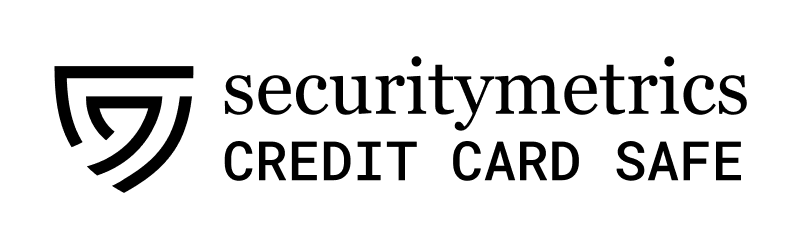Top Special Offer! Check discount
Get 13% off your first order - useTopStart13discount code now!
Information Assurance Research
Aside from the immediate concern of a hacker assault, cyber security entails a few hundred issues (Security Checklist, 2017). Hardware may fail, software may be vulnerable to attack, malware may spread throughout the network, and so on. The people who use the network are the weakest link in security, even though the protection is intended for them.
There are various options on the market, with prices starting at $30 per computer. Yet, the advantages are harder to quantify (ROI, 2017). Savings include machine uptime, man-hours saved, and data value protected. If the security is regarded as insurance and assuming one fatal attack in 20 years (Chance, 2017), about 1% of the annual profit can be taken as a reasonable cost to ward off a major risk for 3 years. A total cost of around $10,000 for the software appears reasonable for a system involving about 100 servers and 2,500 computers.
Out of the 34 best rated products (Software, 2017), three products are reviewed and compared. The reference gives opinions of existing users and compares major features of the selected software products. The screened products are PRTG Network Monitor, GFI LanGuard and Nessus. These are compared using the available references and the final selection is evaluated by downloading and testing the product.
It appears that PRTG Network Monitor with its capacity to check 112 parameters of a server or computer is a good choice. Its cost is within the budget. It is also reportedly an inexpensive and very popular product.
Product Comparison
Nessus has an advantage of checking the vulnerability of the network. It can check for example if there is a possibility of SQL injection. Appropriate policies of accessing the servers then can be made and implemented. However, the product is still under development and is likely to give false positives.
GFI LanGuard is a promising software. It can protect servers as well as PCs. The limitation is that it has been recommended for a network involving less than 1,000 computers.
PRTG Network Monitor is supplied by a German company. It has 112 “sensors” for checking as many operating parameters of a computer. It can watch 1,000s of computers. It has a dial gauge like dashboard for each parameter. If a deviation is detected, an email is sent to the administrator. It can check hacker attack by noting the level of CPU usage and the traffic level to the server. It can report an imminent hardware failure by knowing CPU temperature. It generates message for updating software like Windows on individual computers.
Performance of PRTG
A free version is available on (Snapfiles, 2017). There are several screenshots also available on Google Images. Some are showed below:
The core health summarizes hardware condition for last 365 days. In the previous figure, the disk usage has exceeded 50% usage and a warning is given. Otherwise the PC is okay. A critical parameter displayed is CPU usage and free RAM memory. If these exceed limits, a warning is issued to the System Administrator.
The above diagram shows locations on a map and the activity levels. Thus, it is possible to identify who is accessing the network and from where. Also, the activity level would indicate if the user is trying something undesirable.
The above figure shows a classification of bandwidth by IP, Protocol or Connection. So, if there is a dictionary based attack taking place, the IP address would be identified and the cyber police can be informed.
If some computer is showing too much usage of the bandwidth, its screen can be seen as shown above. The user name appears at the top right.
Conclusion
PRTG Network Monitor is a very powerful tool. It has several (112) capabilities per computer to check the performances of Hardware, Software and People on the network. Moreover, it has a capacity to handle 2,500 computers in the company network. It would cost about $10,000. As the price looks reasonable, the software is recommended for data and downtime protection during the next three years.
References
Chance, 2017 http://www.inc.com/carbonite/the-data-economy.html 1 in 5 people lost data last year.
PRTG, 2017 https://www.paessler.com/prtg?utm_source=capterra&utm_medium=display&utm_campaign=capterra-2014-q2&utm_content=directory-placement-networkmonitoring&utm_term=prtg A very popular low cost tool for network monitoring.
ROI, 2017 https://www.helpsystems.com/resources/guides/6-ways-calculate-returns-your-network-monitoring-investment 6 losses stopped by network monitoring.
Snapfiles, 2017 http://www.snapfiles.com/screenshots/prtg.htm 3 screen shots.
Software, 2017 http://www.capterra.com/network-monitoring-software/ Top 34 software products besides 105 others are reviewed.
Hire one of our experts to create a completely original paper even in 3 hours!