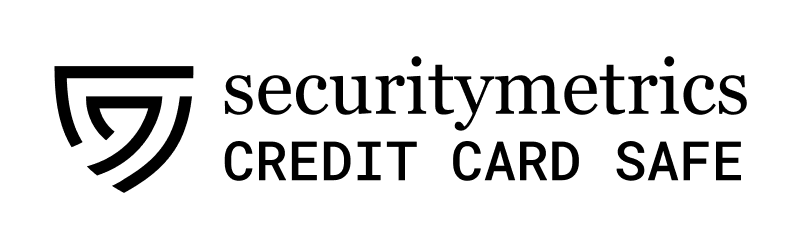Top Special Offer! Check discount
Get 13% off your first order - useTopStart13discount code now!
definition of cloud solution
Introduction
With the introduction of the Internet, technical advancements have slowly evolved away from tiny local backups and toward remote worldwide, server-based storage and filtering - referred to as the cloud (Sharma, & Trivedi, 2014). Because any media files and documents may be kept on the cloud, it eliminates the need for significant local storage requirements. The cloud solution gives clients constant access to all of their critical data - PDFs, Word docs, photographs, spreadsheets, and any other digital files - at any time (Cayirci, Garaga, Santana de Oliveira, & Roudier, 2016). The requirement to be physically present at your workplace to view your files is no longer required. Quite many companies offer cloud solution services to their clients. These companies include Drop Box, Microsoft OneDrive, Google Drive, box, icloud, carbonite, Open Drive, among others. This research paper will focus on Google Drive basing its argument on professional reviews and client feedback.
What Is Google Drive?
Google Drive is a chunk which comprises of Google Sheets, Slides, and Docs, or works with them tightly close after the rebranding of Google Docs (“Google drive,” 2016). When considering its performance, Google Drive works mainly like Microsoft OneDrive does with its online versions of PowerPoint, Excel, and Word. Like all file-synchronizing services, Google Drive requires one to download and install the program on all their computers, and then mark folders or files to sync between the devices. Syncing means that you can work on a file from the office, and then when you go home pick up from where you left. When you are done working on the file at home, you can rest assured to find the complete work on your office computer the next day.
The Drive’s Interface
Over the years, Google Drive’s online platform design has advanced tremendously to become one of the most intuitive cloud solutions in the market. One starts on the main Drive page, comprising of document thumbnails at the center and a menu of the folders, photos, shared files, starred, recent, and trash on the left side (”Google drive,” 2016). The right side is made up of buttons for getting a link to, sharing, reviewing, deleting, and viewing information about a selected file. Also present here are buttons for setting and switching between thumbnail and list. The webpage’s main disadvantage is that it cuts off interface features when one resizes it. The Drive comprises of more than just the big three Office documents types. It also has Drawings, Forms, and Maps (”Google drive,” 2016).
The Cost
The cost of purchasing a premium Google Drive account is quite cheap compared others. It charges $1.99 per month for 100GB compared to its rival like box $10 for the same (Reviews, 2016). For unlimited storage, you only need to pay $5/month. Less than 15 GB of storage space is free (”Google drive,” 2016).
The Pros for Using Google Drive
With Google Drive, any files you create within, including Slides, Sheets, and Docs, do not count toward your storage limit. Only uploaded media files like photos and videos count against your storage space. Considering that most cloud solution providers count every record against one, this is a highly valuable deal (McDevitt, 2016).
Google drive provides 15GB of free storage space making it one of the most generous offers in the market (”Google drive,” 2016). A majority of companies in the industry ask for payments once you have exceeded 2GB of their free storage capacity. The premium version is the cheapest in the market at only $1.99 monthly for a 100GB worth of data which is cheap compared to box for example which charges $10 monthly for 100GB (Reviews, 2016).
Google Drive folder and file sharing permission give one a broad span of control over who can have access to view and edit their records compared to its competitors in the industry (McDevitt, 2016). One has the option to choose whether they want the file or folder in question to be open in public, accessed to by your work colleagues, or accessed through invitation only. The approval goes further in each of these permission levels as to whether one can view and edit or just view (Kamara & Lauter, 2010).
Google Drive provides one with the option to create as many documents one wishes and work on the in real time sharing with others the file. Auto-saving helps to improve speed and efficiency and any need to access a previous version is just a button click away by clicking back on the version history and picking what you want. Interactivity and feedback easier through the comment feature where you can leave questions or notes on a document for others to respond to (Gulia, & Sood, 2013).
With Google Drive, one has the option to add a two-step verification login to their account which is an advantage considering keeping your files secure is a top priority in the cloud solution business (Gulia, & Sood, 2013). One can set up the two-step verification in the settings on their account and follow instructions. Any log in attempts into your account prompts one to enter a code (Kamara & Lauter, 2010). The code’s retrieval is through text, mobile app, or voice call.
The Cons for Using Google Drive
The available online resource for a new user is just a basic user guide. New clients lack detailed information to help them learn how to use it and creating new documents. There is no FAO section for new users who might need specific answers to issues. It is however not a big problem because Google Drive’s interface is user-friendly with 24/7 support.
It is not feasible to put a password on individual files or folders in Google Drive. So anyone with your password and authentication code can access any file within your cloud. This is however not a big problem because one can keep data private and share them with individuals you want to (Cayirci, et. Al. 2016)
Conclusion
Google drive has a friendly user interface with such huge storage space at a very cheaper price. The free 15GB storage space is like the icing on the cake because free is good on top of the numerous advanced options like the two-step verification which ensures maximum security to your data.
References
Google drive. (2016, February 23). Retrieved January 23, 2017, from http://www.pcmag.com/article2/0,2817,2403546,00.asp
Reviews. (2016, July 28). 2017 Google drive review | cloud storage. Retrieved January 23, 2017, from Technology, http://www.reviews.com/cloud-storage/google-drive/
McDevitt, M. (2016). Why Google drive? Editorial Office News, 9(6), 11-12. doi:10.18243/eon/2016.9.6.2
Cayirci, E., Garaga, A., Santana de Oliveira, A., & Roudier, Y. (2016). A risk assessment model for selecting cloud service providers. Journal of Cloud Computing, 5(1), . doi:10.1186/s13677-016-0064-x
Gulia, P., & Sood, S. (2013). Automatic selection and ranking of cloud providers using service level agreements. International Journal of Computer Applications, 72(11), 45-52. doi:10.5120/12542-9148
Kamara, S., & Lauter, K. (2010). Cryptographic cloud storage. In Financial Cryptography and Data Security (pp. 136-149). doi:10.1007/978-3-642-14992-4_13
Sharma, R., & Trivedi, R. K. (2014). Literature review: Cloud computing -Security issues, solution and technologies. International Journal of Engineering Research, 3(4), 221-225. doi:10.17950/ijer/v3s4/408
Hire one of our experts to create a completely original paper even in 3 hours!