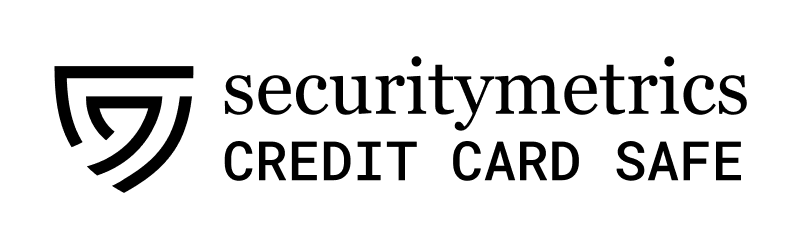Top Special Offer! Check discount
Get 13% off your first order - useTopStart13discount code now!
Automated Stock Control
The Skillage Viewer is a software that will be created for Wood Stocks Company to be used to automate iterative stock control processes and as a result, save time and human resources. The application is contracted to Skillage I.T. The following procedure defines the order of operation in the current system:
Current Operation Procedures
The store room staff create a current stock file and enter all information pertaining to the day’s transactions.
1. The Wood Stocks administration receives a report of the current stock every day at 3pm in hard copy. The information is listed in terms of item code, description, current count and order status.
2. An administration officer reviews the report and makes amendments to the current count column depending on customer orders on that day.
3. The report is sent back to the store room.
4. A new report is created and entered into the stock program in readiness for the next day.
Skillage Automated Stock Control Application
The automated stock control application uses a bot referred to as the CustomerLogUpdate to update the current count. The store room staff verify the current count with reference to the store inventory and make the necessary changes before submitting for mailing to the administration office. In the event that the store room staff fail check the current count file, the Wood Stocks functionality sends the report to the administration office by 3 pm every day. The same procedure takes place if there are no changes made at the store room after checking.
The administration staff check the current count and order details and make changes based on the logs created by the customer update bot. This system ensures that all records are double-checked before storage. They send the report back to the store room after review.
Both clients can access the Skillage Viewer Software, which presents the graphical user interface for viewing and making changes. Since the customer log is updated automatically using pre-set properties and functions, the viewer allows a user to modify only the current count. Only the administration staff can update the order status. Since the text file is digital, there is no need to create a new file after verification. Any new information is accepted into the next day’s log.
Configuration for the CustomerLogUpdater
Creates a text file that logs in the data from the customers after every transaction. The data is logged automatically using comma delimiters. The stock program appends records of a new day onto previous ones with a time stamp for every day.
The application helps to reduce the amount of manual work that exists within the current system used by the Wood Stocks Company. As a result, it is likely to increase efficiency of operation while reducing the costs associated with the production and transportation of hard copy documents.
UML Diagram for Skillage Stock Control Application
Figure 1: UML Diagram for the Skillage software.
Hire one of our experts to create a completely original paper even in 3 hours!