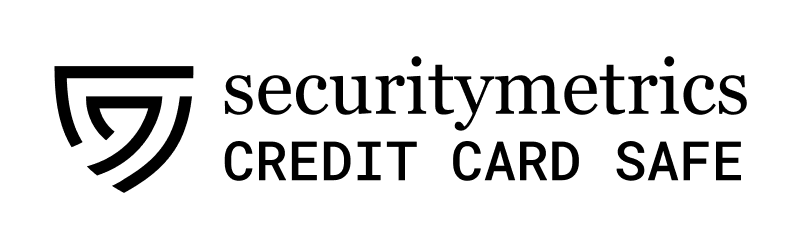Top Special Offer! Check discount
Get 13% off your first order - useTopStart13discount code now!
Advantages and Disadvantages of Different Editing Platforms
Professional videography and require video editing skills which involves colour correction, audio editing, animation of graphics, transition, among others. The editing procedures can be done using various software whose ability to perform the tasks differ from one platform to another. This paper examines the benefits of different editing platforms regarding the production of movies in the film industry.
Benefits of Final Cut Platform
Final Cut is an editing platform which is commonly used in the MacBook computer. The software is designed to enhance professional video editing. Final Cut enables users to load the unedited version of videos on an internal or external hard drive where editing and subsequent processing and output takes place (Kumar 2017, n.p). The Apple Inc. The company intended to have the software as a signature for the video editing and to create a continuity in the organisation’s industry-standard products. The platform is intuitive to allow the new users understand its working procedures while at the same time providing the array of the tools that the professional video editors demand. The Final Cut editor has many benefits as discussed below:
Firstly, the functionality of this platform is wide-range because its capacity is vast enough to accommodate motion pictures and other editing requirements. The new version Final Cut Pro equip the professionals with the materials required for the avat-garde editing; including a magnetic timeline which allows the editors to move and cut the clips without interfering with the content of the rest of the video. The ’timeline’ can be colour-coded to enable secure and more efficient identification of the material (Logan et al. 2012, p.4). Also, the editing process is smooth since the software operates on an architecture which makes it easy for the editors to add effects to large and complex videos. Secondly, Final Cut has an interface for VR handling which enhance immersive tasks; the viewers can see the video in all angles up to 360 degrees and to modify it using non-complicated tools; and the users can apply effects and graphics like the blurs and texts without much struggle. Thirdly, the program provides editors with the ability to organise their assets like audio and video meticulously by making use of its tagging application which makes pull-up of entire videos and clips portions easy and fast. As a result, the videographers spend most of the time editing the videos rather than searching for the assets (Kumar 2017, n.p).
According to Soffar (2017), the other benefit of the Final Cut is that it has inbuilt 2-dimensional and 3-dimensional graphics templates, effects, and video filters that can be used to tell a story. The features do not need to be install as they are built-in and there is always a room for expansion by the third parties, making it even more flexible. Also, the Final Cut Pro X looks tremendous and provokes a lot of pleasure to see. Contrary to the common often-drab interfaces, the software has a stark contrast, and such aesthetics also translates into an increased functionality (Soffar 2017, n.p). Fourthly, the platform has a sound system that is impeccable, and indeed one does not need to have a separate editing program for the sound. The system is designed to allow users to modify the sound using inbuilt tools that can also be used to eliminate the noise in the background and to optimise the levels of music. Lastly, the program allows the use of multicore and the multi-thread machines which are leveraged to deliver complete videos in varying formats and at an enhanced speed.
Benefits of Premiere Pro
Premiere Pro is an Adobe software that is commonly used with the desktop computers to edit movies by professionals and beginners (Ross Sanchez and Sladek 2012, p. 21). The application allows the users to convert raw footage into cinemas. The system has inbuilt tools which will enable the editors to do more editorial activities such as colour adjustment, fine-tuning of audio and many others. The premiere Pro continues to evolve in design, feedback and refinement. However, the Company listens to its users and provides the necessary tools and features. Premiere Pro is a non-linear editor which is not only versatile but also powerful and possesses depth to produce any project. To create a video project, the user captures or imports the footage, audio and other attributes into the Application via a straightforward procedure. The most outstanding advantage of the platform is its ability to comprehensively support the camera thus allowing for importation of footage and other media from almost any device.
The platform has many other benefits as discussed below:
Firstly, the Application has a responsive design that allows video editors to work comfortably with the required levels of efficiency and productivity (Logan et al. 2012, p.62). The software, therefore, receives regular updates to improve the responsiveness of the interface. Secondly, the Application is compatible with the other products of Adobe to allow natural workflow. In situations where the editing involves a team, the members can easily handle one another’s projects in the other systems without interfering with the work in progress. Besides, the team members can communicate easily without having to leave the application. The integration of the Microsoft Team makes it possible for the editors to compare and exchange notes on the video projects, and to allow their respective supervisors check on the progress of the group members (Ross Sanchez and Sladek 2012, p. 57).
Secondly, the use of the VR in video editing has been on the rise for the past few years inciting the editing professional to demand tools that can allow them to create movies that immerse the viewers in every perspective. The Adobe has responded by designing the Premier Pro in such a way that it enhances features to support the VR editing functions (Kumar 2017, n.p). The clover VR is intended to improve the workflow by allowing the editors to access the Premier tools and timeline within the VR. The functionality also can perform edits by applying an interface which is optimised for the control of the motion pictures.
Thirdly, the Adobe Premiere Pro enables editors to open multiple projects simultaneously, thus allowing them to switch between the scenes and transfer clips from one project to another (Logan et al. 2012, p. 31). Therefore, the editors can save more time when adding scenes to the movie in progress. Lastly, the platform accommodates multiple formats during the conversations without loss of frame or interference with the subtitles by allowing direct additions from the cameras to the videos.
Benefits of Avid Platform
Avid movie editing tool is a world-class software that provides a robust solution for editing the mainstream TV shows and movies. The software works together with the right brands like Adobe and Apple, and the application is design to enhance naturality for consumer-friendly programs. Avid is a professional tool for preparing beautiful home videos or clips to be uploaded on YouTube (Soffar 2017, n.p). The free version is for the non-commercial editors and presents tools that are appealing to beginners and learners who aspire to be professional film-makers. The software is designed with unlimited capabilities to allow the user to work on any media project without many struggles. Avid enable one to access and edit an array of formats from almost all the camera manufacturers. The user can access and write media content remotely via the cloud without having to copy or transcode the media. Avid has several other benefits including the following:
Firstly, the user can access the project anywhere, anytime thus making it easy to manage the software and to save time and money on power, hardware and upgrades (Kumar 2017, n.p). Also, several editors can work on the same project at the same time. Secondly, Avid allows the user to deal with the multiple file formats in a thorough and precise manner by applying the Dynamic Media Folders tool that enhances the organisation. The system allows one to automate specific aspects of the editing workflow like copying and transcoding.
Thirdly, Avid has in-built efficient and empowering trimming and effect tools that allow editors to trim many tasks concurrently; besides, users also have access to placeholders of high quality for finalising the effect editing processes. The effects exist in a wide range from stabilising, time-warping to reformatting and many others (Ross, Sanchez and Sladek 2012, p.58). Fourthly, the platform enhances media management and sharing in a more efficient manner, and this is important in a work situation where portability and sharing are required. The media management tool aids the transfer of projects using drives from one computer to another. Also, the features that facilitate project sharing also allow everyone affiliated with the project access, even if the editing is continuing. The software also has the advantage of compatibility with most of the available operating systems like Mac, OS X and Windows making it easy to share content and even switch platforms.
Lastly, even though learning Avid is not very easy, doing the same will make one a stronger editor and a good candidate in the film-making industry. The software plays a significant role in the development of film and video editing by giving the user more knowledge regarding the world of film editing. Indeed, Avid is the best when looking for an efficient, robust and collaborative connection with people during an editing exercise. The many features it posses enables the user to customise videos during editing, and to acquire maximum possible output in return. Avid exists in three systems (Composer, Symphony, and Nitrus DX) which are applicable in both the movie and video production.
Time-efficient Platform for 14-Episode Reality Show
Avid would be the most convenient platform for editing a reality show. The reason is that such programs are not generally recorded at the same time hence it is not easy to establish continuity in the flow of the videos. Besides, the recording of the episodes is likely to utilise different cameras. Editing a 14-episode show is also expected to require efficiency and speed for the all the events to fit a given timeframe (Logan et al. 2012, p. 75). Therefore the editor is presented with the task of synchronising the footages from every camera and this may be a very complicated process. However, with the application of the Avid Media Composer, the speed of the workflow is enhanced since the platform has a program that converts various formats into the generic MXF style, allowing the user to edit on the timeline. Any good reality show should have a network that cares about the technical workflow so that the footage is natural. The software also allows the user to the timeline tracks with graphics along with the edited footage. Avid makes it easy for the editor to select the underlying soundtrack so that viewers at home can feel the energy, tension and competitiveness of the program.
Conclusion
The video editing platforms facilitate the intended services in varying magnitudes which make the particular software more beneficial than others, depending on the nature of the tasks to be accomplished. The most preferred tool should be able to complete the intended task with the utmost efficiency and accuracy. A lot usually happens in the post-video production process since it is at this stage where the nature of the final video is determined. Advancement in technology has made video movie editing more efficient, accurate and efficient. The paper has reviewed the benefits of various video editing tools.
References
Kumar, M. (2017, December 3). Advantages Of Using Best Video Editing Software Video Editing Software. Retrieved August 10, 2018, from The Odyssey: https://www.theodysseyonline.com/advantages-video-editing-software
Logan, J. D., Durgin, S. A., Doe, B. D., Colella, V. E., Santos, J. M., Palone, M. G., et al. (2012). Patent No. 8,230,343. U.S. Patent.
Ross, L. D., Sanchez, M. A., & Sladek, K. W. (2012, April 10). Patent No. 8,156,176. The United States.
Soffar, H. (2017, August 10). Retrieved August 10, 2018, from Online Sciences: https://www.online-sciences.com/computer/final-cut-pro-features-uses-advantages-and-disadvantages/
Hire one of our experts to create a completely original paper even in 3 hours!