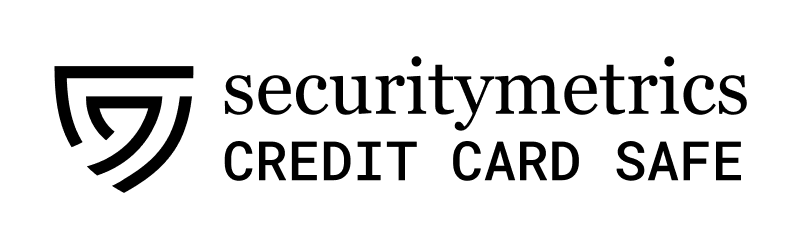Top Special Offer! Check discount
Get 13% off your first order - useTopStart13discount code now!
A POS Machine
Hello and good day to everyone. I am grateful for the opportunity to stand here and deliver my remarks.
I’m standing in front of you to introduce you to an object that is widely utilized in my field of study. I am pursuing a degree in business and finance. A POS machine is a regularly utilized machine in my field of study. Nowadays, every modern firm has a Point of Sales (POS) machine. All present here today must have encountered a POS machine at least once in a lifetime in any of the shops they go for shopping.
A POS machine is designed specifically to facilitate the tasks of record keeping, inventory management, tracking money transaction and financial assessment of retail shops, hospitals and other businesses that deal in cash and credit transactions and use a software to keep their inventory and financial information digitally.
Most of the shoppers or even the sellers have less time to focus on different parts of a POS machine and learn about the functionality of different modules. I would like to familiarize everyone about various components and operation of different parts of a POS machine without going into much details, in a top to bottom style. I hope everybody will leave the room with a better idea about this everyday object.
The top most part of a POS is the display monitor, where all the transactions are shown. It is built from LCD technology and helps both the customer and the cashier at the counter see what is happening. Some POS includes a touchscreen display that helps the counter representative input all the necessary information of a transaction tapping the screen without requiring a physical keyboard. It is an output device of a POS.
The next part of the POS is a keyboard that is used to type all relevant information of transactions, inventory and other data entry. A physical keyboard is absent if the display monitor supports screen touch technology. It is a input device of a POS.
Both the display monitor and keyboard sit over the central processing unit. It is the special computer that is designed specifically to handle POS functions and software.
All these parts described above sit atop a drawer that is used for keeping cash. It is known as cash drawer and is electronically controlled from the software. It cannot be opened until the user inputs a password using the keyboard.
A thermal printer is used to print all the cash receipt for the transaction. The thermal printer prints by burning specified areas of the blank receipt to inscribe characters. A thermal printer is a faster and cheaper printer that is a good choice for a POS receipt printing. It is directly connected with the central processing unit via USB or serial cable. Whenever the cashier send a print command, it starts printing on a rolled paper sheet that is preinstalled inside the printer. It is an output device of a POS.
Barcode Scanner is the most important part of the POS machine. It scans barcode tags attached to each product being purchased by the customer. It has an optical detector that can read barcode information and send to the central processing unit. It uses laser ray for reading the barcode information. A barcode scanner can either be wired or wireless depending on the price of the system.
A payment terminal is used for punching credit cards, debit cards, master cards, visa cards and all sorts of payment cards. The terminal is capable of reading the card data electronically and communicate with bank of the retailer or business using a cellular network. It is highly secured as it uses high level of encryption system and can directly contact both the account of the customer and the shop owner. The payment terminal has two major parts: card swiping part that can read magnetic stripe data from the cards and a keyboard that is used to enter amount of money and password. A tiny display sits over the keyboard and reveals what is going on. All payment terminal comes with internal printers, which are thermal in nature. A roll of paper is put inside the payment terminal, on which it prints two set of same transaction; one set is kept to the cash counter after duly signed by the customer and the rest is given to the customer.
This are the essential parts and functionality of a POS system. I sincerely hope everybody enjoys the session and successfully learnt about the POS system with all its parts, components and functionality.
Thank you. I would like to entertain any question regarding the POS system. I am keen to let you learn what I know to my best.
References
www.wingssecure.com, 2015. Access Control. [Online] Available at: http://www.wingssecure.com/pos.html[Accessed 1 February 2017].
Hire one of our experts to create a completely original paper even in 3 hours!