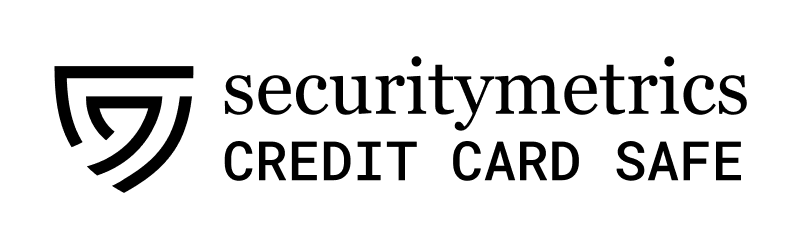Top Special Offer! Check discount
Get 13% off your first order - useTopStart13discount code now!
Why is it important to choose the best proofreading software?
Whether you write original papers or articles or translate texts from French, German, or Italian, using the best proofreading software for your project is important. A good editing app will let you detect grammar mistakes, fix stylistic errors, and otherwise assist you by shaping your writing into a more readable text.
How can you go about proofreading an essay or finding errors in your academic paper assignments without the right tool? Relying only on your knowledge and instinct isn’t a good idea, especially when dealing with academic assignments. This is why choosing the best app will save you time and energy which you could leverage to shape your writing into something special.
Best Proofreading Tools and Editing Software
What is the best proofreading service you can find online? Knowing how to proofread a paper is all about making good use of the tools you find on the web. Some proofreaders prefer services with browser integration or desktop and mobile app support.
Others want to get tools that seamlessly connect with Microsoft Office or other offline text editors for the sake of convenience. Let’s take a closer look at the proofreading software free for anyone looking for programs to complete their assignments.
Grammarly
Grammarly is a proofreading service that comes in the form of an extension, a desktop, and a mobile app. It is one of the tools used for grammar checks, stylistic errors, punctuation fixes, and much more. The tool works with both Microsoft Word and Google Docs, offering a free as well as a premium version. Grammarly is a helpful tool that professional paper writers for hire may use to double-check their proofreading. By itself, it could be confusing.
- Pros: very easy to use, plenty of integration options, convenient UI
- Cons: detects false positives, leading to confusion, many features locked behind the paywall
Hemingway App
Hemingway App, or Hemingway Editor, is a comprehensive tool with a plethora of functions that could help clean up your writing. Hemingway App is built with clarity, comprehension, and stylistic consistency in mind. Its color-coded UI might help even laymen and students come to terms with its functions very quickly. Hemingway App only features a desktop app which is found behind its premium fee, with the free app being relegated to browsers.
- Pros: Color-coded UI based on different proofreading options, one-time payment for premium features
- Cons: Simplistic for advanced users, difficult to determine what affects its “Readability” score
PaperRater
PaperRater is dubbed as a 100% free and simple-to-use proofreading and editing software. It works by allowing you to upload text documents and then select what academic level you are aiming for. The resulting analysis report will assist you by editing your writing, spell check it, and fix any writing errors you’ve made. Despite it claiming to be 100% free, PaperRater features monthly as well as yearly premium plans. It also only works with English and its website hasn’t seen major updates in years, making it seem antiquated.
- Pros: Proofreading and plagiarism tools are completely free, has a predictive academic writing scoring feature
- Cons: Free tools are very limited, hard-limit on 1500 words for free and 6000 words for premium proofreading
WhiteSmoke
WhiteSmoke is a program used by many educational institutions around the world, and for good reasons. It features extensive spelling checks, errors detection, writing style inconsistency fixes, and explanations for each. WhiteSmoke uses NLP technology as well as AI to make sure each piece of writing is completely error-free per their standards. The tool provides a free demo, after which numerous premium subscriptions are available depending on your academic needs.
- Pros: Convenient and fast editing, arguably the best proofreading software for Mac operating systems
- Cons: No real free options to speak of, yearly subscriptions only, sometimes the AI makes spelling mistakes
What is Proofreading Software
The role of editing software is to make sure that your writing is free of spelling errors, tonal inconsistencies, and stylistic issues. Using the best online proofreading service for your project could assist you to smooth out your writing to make it more cohesive and for it to flow better for the reader. Proofreading software is specifically designed to enable you to proofread text based on up-to-date trends.
Types of Proofreading Tools
There are different types of proofreading programs that might help with everything from essay assistance and online articles, to academic research papers and homework assignments. Picking the best online proofreading service, add-on, or tool for your specific needs will help you get the work done more quickly. Which types of useful programs and apps could you find online?
Chrome Extensions
Many of the best proofreading apps come in the form of browser extensions, specifically for Google Chrome. Tools like Grammarly offer very useful browser plugins which you can easily activate and refer to. These are useful for online editing, writing, and website optimization, allowing you to proofread text conveniently.
Online Tools
Online editing tools are what we typically refer to as online writing and proofreading services. These are professional platforms with real-world experts which you could hire to write and proofread your paper. When you think “I wish I could pay for my research paper proofreading and formatting”, these platforms should be on your radar. They are convenient, affordable, and importantly – they offer the best editing service on the web.
Mobile Apps
Many proofreading apps and editing software feature iOS and Android app versions of their big brother counterparts. These mobile apps may be useful both when doing homework and during class or important written exams. All you need is a smartphone with an internet connection and a mobile editing program will assist you.
MS Word Add-ons
Microsoft Word is a popular proofreading software for Windows, which many people leverage for writing different types of text for academic and online publishing. There are various add-on proofreading tools, Grammarly included, which can further expand on Microsoft Word’s options. These might ensure that your spelling errors are fixed before publication.
Desktop Apps for Mac and Windows
It’s very easy to find a proofreading and editing app for Mac or Windows and improve your writing considerably. Many popular tools such as Hemingway App, ProWritingAid, and WhiteSmoke offer dedicated desktop applications. These are convenient because you don’t need to have your browser open to check your text.
Choose the Best Proofreading Software Option
Before you give up and submit your paper or article as is, try finding the best website, app, or plugin for your project. There are bound to be plenty of great proofreading programs specifically designed to make your kind of writing more legible and cohesive. Try out several tools and services before settling for the right one. You could also try out different tools and compare the results among them to ensure the best possible results.
FAQ
What software do professional proofreaders use?
Different professionals rely on different tools and resources to proofread the text they work on. Deciding on what the best website or app is will be a matter of personal preference. Some professionals use dictionaries and rely on their own experience and colleagues for editing assistance. Others prefer professional platforms such as Grammarly, Hemingway App, and WritingUniverse. It all depends on the individual.
Is there anything better than Grammarly?
The best proofreading tool is the one that suits your writing style and workflow. Grammarly is considered by many to be the best online proofreading service but others disagree. With so many add-ons, extensions, and services out there, different proofreaders will vouch for different platforms as “the best on the market”.
What is the best proofreading software on Reddit?
Reddit is a social media/online forum where people exchange ideas, tools, and resources, helping each other out in various scenarios, editing and writing included. Reddit itself doesn’t have a proofreading app, but many users refer to Grammarly, ProWriter, and Hemingway App as the best proofreading apps to use. As with any discussion forum, opinions on such programs will vary, but you may use Reddit to find out which ones are trending.